Your Customer Portal
- Home
- How
Employment Verification & Applicant Tracking At Your Fingertips
The proprietary Ficus Education web app is now available to customers. Employers and Operators can confirm Team Member eligibility and employment verification in just one click. Plus, Employers and Operators can track application status of Team Members to best support them throughout the college application process.
Get Started Today!
All current employers offering our employer-sponsored education benefits can follow these simple steps to utilize the customer portal today.
- Click here to navigate to our Web App
- Enter your @cfafranchisee.com email address as your user name*
- Enter the default password: 12345
- Set up your account
- Add authorized users, as needed
- Favorite the customer portal URL to easily access in the future
If you do not have a @cfafranchisee.com email address, please contact us.
Add Customer Portal to Your Home Screen for Convenient Access
Our customer portal is currently available on web browsers. You can still save our Customer Portal to your home screen for easy access by following these simple steps:
- Click here to navigate to our Customer Portal
- Click the share icon at the bottom of the screen (below URL)
- Scroll down
- Select "Add to Home Screen"
- Click "Add"
Note, instructions are for an Apple iPhone and may differ on cell phones from other manufacturers.
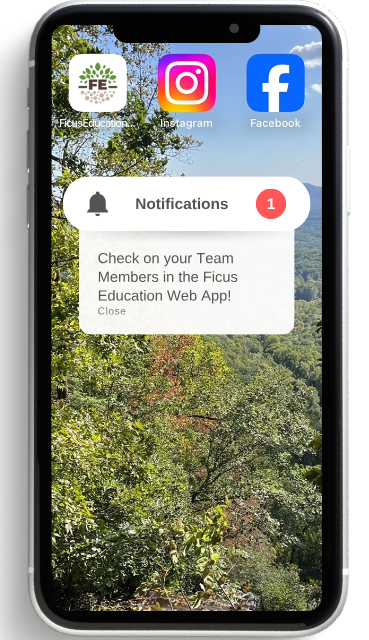
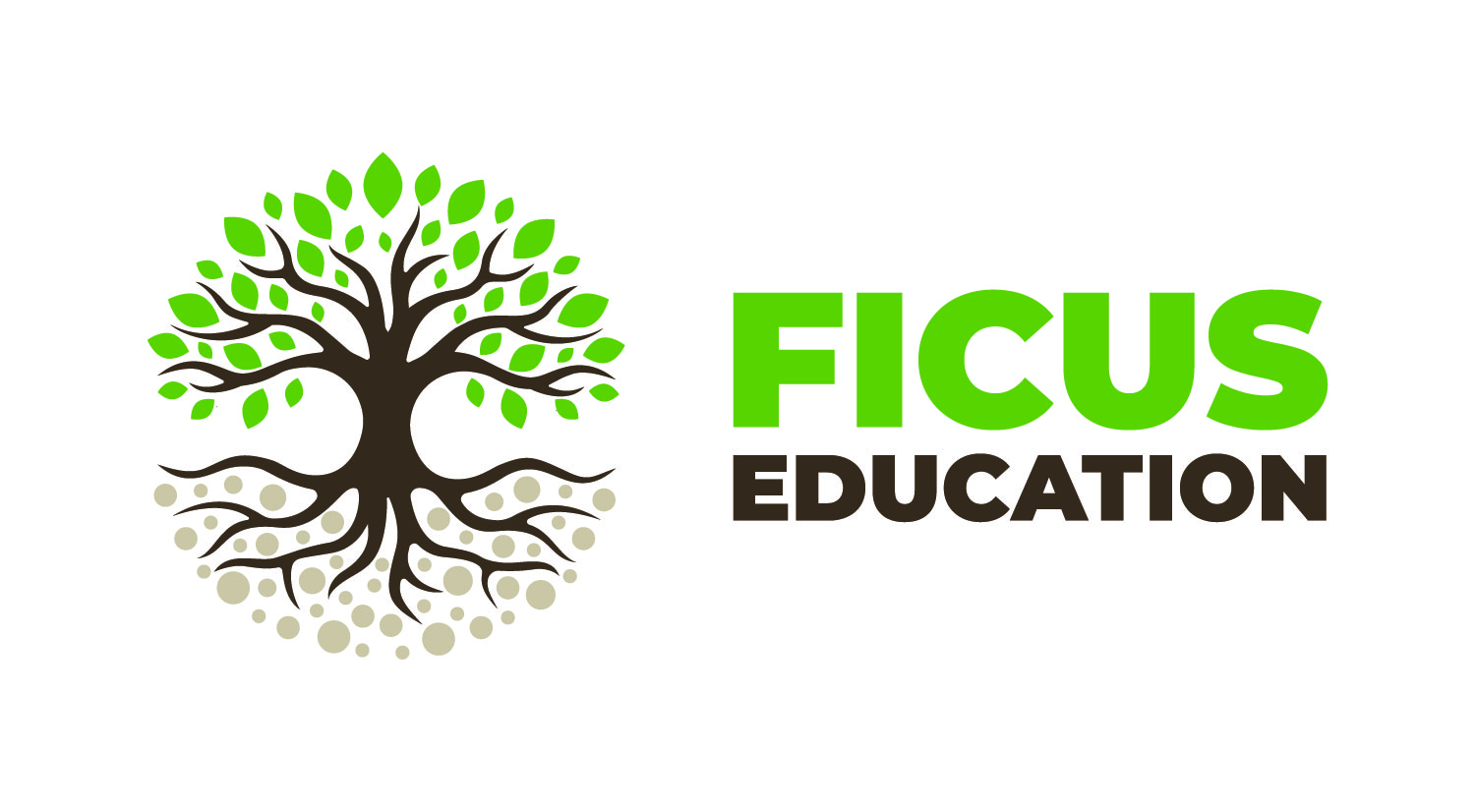
.png)